Opera Unite 10.10.1830 Beta Multilanguage Portable | 8.31 Mbدى ترجمة جوجلأوبرا اتحدوا 10.10.1830 بيتا متعدد اللغات المحمولة | 8.31 ميغابايتأوبرا 10 متصفح ويب يعرض تصميم أنيق ويترافق مع شركائنا توربو الجديدة والتكنولوجيا ، والتي تحافظ على صفحات ويب تحميل سريع حتى لو كان لديك اتصال يبطئ. تنزيل الأوبرا 10 للحرية وتجربة الفرق.
بحث عن أحدث ميزات
• البحث السريع. هل سبق لك أن تنسى صفحة حيث وجدت أن المادة كبيرة أو أن الهدية المثالية؟ عند استخدام مستعرض أوبرا يتذكر ليس فقط عناوين وعناوين ، ولكن المضمون الفعلي لصفحات الويب التي تزورها.
• أوبرا وصله. وصول إلى مواقع الويب المفضلة لديك في كل مكان! أوبرا وصله المصاحبة الإشارات والطلب السريع بين أجهزة الكمبيوتر والهاتف المحمول.
• محرك جديد المتصفح. لقد حققنا أسرع متصفح في العالم أسرع حتى مع دعم متفوقة لمعايير الويب. أوبرا 9.5 هو أسرع للبدء ، وأسرع في تحميل صفحات ويب وأكثر قدرة على تشغيل تطبيقات الويب المفضلة لديك.
* أكثر من 2x أسرع من أوبرا 9.2 في تقديم جافا سكريبت وهتمل
* أسرع التعامل مع طرف ثالث من المكونات الإضافية
* الكثير من أسرع وقت البدء
* العليا لدعم معايير الويب
تبسيط حياتك على الانترنت
• الطلب السريع. لكتابة عناوين المواقع التي تزورها بشكل متكرر لا يكون نافذ المفعول. الحصول على المفضلة لديك صفحة ويب بنقرة واحدة فقط. سرعة الاتصال الهاتفي هو مجموعة من العلامات البصرية تشاهد عند فتح علامة تبويب جديدة ، مثل لوحة القيادة لحياتك على الانترنت. لإضافة صفحة جديدة ، ببساطة انقر على فارغ الطلب السريع والأوبرا وسوف تقدم اقتراحات تستند إلى تاريخ التصفح والإشارات.
• سوفت جى. مع أوبرا يمكنك تصفح الويب باستخدام الماوس. وهناك لفتة الماوس في حين يتم تنفيذ عقد والنقر على زر الفأرة الأيمن وتحريك الماوس في نمط سهلة. مع أداء حركات الماوس على الوصول إلى المزايا المعروفة مثل «العودة» ، «إلى الأمام» و «فتح علامة التبويب الجديدة». مثل الاوبرا واختصارات لوحة المفاتيح أو الماوس لفتات هي تخصيص بشكل كامل ، حتى تتمكن من تكييفها أي بالطريقة التي تريدها.
• مدير تحميل مع تورنت. تنزيل الملفات أسرع مع دار الأوبرا. أوبرا يبدأ تحميل بأسرع ما كنت قد قمت بحفظ الملف ، لذلك ليس هناك إهدار للوقت. وقفة واستئناف التنزيلات مع بكبسة زر واحدة ، واختر لتحميل ملفات متعددة في وقت واحد دون أي ضجة. أوبرا أيضا الميزات المضمنة في الدعم الاجتماعي لتوزيع الملف البروتوكول ، تورنت ، مما يجعل من السهل على بتنزيل ملفات سيل من دون الحاجة لطلب منفصل.
سيد معلوماتك
• علامات الجدولة والدورات. أوبرا هو خفيف جدا على جهاز الكمبيوتر الخاص بك ، لذا فإنه من الممكن أن يكون العديد من علامات التبويب المفتوحة دفعة واحدة. سحب وإسقاط علامات حولها لتغيير النظام ، أو الحصول على المعاينة التوقف عليها بالماوس. حتى انك تستطيع انقاذ دورة من علامات التبويب في وقت لاحق ، مما يجعل من السهل التقاط المكان الذي تركته.
• حجب المحتوى. كتلة الصور ، والنوافذ المنبثقة ، والوظائف الإضافية التي لا تريد. انقر بالزر الايمن واختر “بلوك المحتوى” لعناصر انتقائي تعطيل مزعج. لجعل صفحات ويب تحميل أسرع ، أو لتجنب هجوم المحتوى ، مؤقتا إيقاف الصور عن طريق الضغط على زر الصورة. في دار الأوبرا ، والبوب الذكية متابعة منع تشغيل افتراضيا.
• تكبير وصالح للعرض. غير أنه من الصعب قراءة محتوى على صفحة؟ أوبرا واستخدام الزر تكبير في الزاوية اليمنى السفلى لتغيير حجم صفحات ويب. إذا كانت صفحة واسعة جدا للالشاشة ، ببساطة ضرب “صالح للعرض” أوبرا وسيتم تغيير حجم صفحة ويب بحيث يمكنك تجنب التمرير الأفقي.
• مدمج في البريد الإلكتروني ونوسفيد]. أوبرا الذي بني في عميل البريد الإلكتروني الميزات المحسنة على الاستجابة. كما يسترجع وتفتيش البريد الخاص بك وقنوات الأخبار حتى أسرع من ذي قبل. في دار الأوبرا ، [نوسفيد يتم تخزينها على جهاز الكمبيوتر الخاص بك حتى تتمكن من قراءتها في وقت لاحق ، حتى عندما كنت غير متصل. بسهولة المواد علامة حتى تعرف تلك التي ترغب في قراءتها ، وتلك التي تعتبر هامة ، منها والتي مضحك ، الخ.
تصفحك
• تخصيص المتصفح. أوبرا هو تخصيص بسهولة. تختار من بين المئات من الجلود والاجهزة ، إضافة أو إزالة الأزرار ، وأشرطة ، أو تغيير تخطيط كامل للمتصفح. انه من السهل القيام به… أو التراجع.
• إضافة إلى القطعة حياتك. الحاجيات هي تطبيقات ويب صغيرة (الوسائط المتعددة ، [نوسفيد والألعاب والمزيد) التي تجعل سطح المكتب تجربة أكثر متعة وفائدة. استخدام القطع القائمة لاكتشاف الجديد الحاجيات والوصول المفضلة لديك. widgets.opera.com زيارة لمعرفة المزيد.
• سريعة وقابلة للتخصيص البحث على الشبكة العالمية. الوصول بشكل سريع إلى مجموعات ، باي ، والأمازون وأكثر مع حقل البحث في الزاوية اليمنى العليا. أو حتى أسرع والبحث مباشرة في شريط العناوين المضمنة في استخدام المصطلحات وقابلة للتخصيص. على سبيل المثال ، اكتب “ز أوبرا” في شريط العنوان للبحث عن “أوبرا” مع مجموعات. يمكنك أيضا إنشاء الشبكة الخاصة بك من البحث في أي ميدان البحث على شبكة الانترنت ، وذلك ببساطة عن طريق النقر على الحق في حقل البحث واختيار “إنشاء البحث”.
جعل الويب مكانا أفضل
• كن آمنا مع جديدة الاحتيال وحماية إف. ليست كل صفحات الويب هي ما يقولونه هم. في أوبرا 9.5 ، حماية الغش هو تمكين افتراضيا ، تلقائيا الكشف والإنذار لكم عن مواقع الويب الاحتيالية. حماية الغش هو مدعوم مع تصيد المعلومات من نيتكرافت وPhishTank ، والحماية من الفيروسات والبرامج الضارة هوت الآمنة. البرمجيات الخبيثة هي البرمجيات الخبيثة المخفية في جميع أنحاء الشبكة. بالإضافة أوبرا 9.5 الدعم شهادات التحقق من الصحة الموسع (إف). وأضاف هذا يوفر الضمانات والثقة لمواقع ويب آمنة. أقرأ المزيد عن الأمن في دار الأوبرا : www.opera.com/security/
• مطوري الويب : لقاء أوبرا اليعسوب. أوبرا 9.5 يتضمن إصدار المعاينة من أوبرا اليعسوب ، لدينا أدوات المطورين المقبلة. أوبرا اليعسوب يجعل من تطوير الشبكة باستخدام أوبرا أسهل من أي وقت مضى ، سواء على جهاز الكمبيوتر والهاتف المحمول.
ما هو الجديد في الأوبرا 10.0 :
* المعزوفة محرك 2.2
* تعزيز الأداء
* 100/100 بكسل والكمال ، على اختبار Acid3
* التحديث الآلي
* إنلاين المدقق الإملائي
* أوبرا بريد التحسينات ، بما في ذلك تركيبة غنية وحذف النص بعد يوم العاشر
* القطعة تحسينات على لينكس
ودا النص الاصلىOpera Unite 10.10.1830 Beta Multilanguage Portable | 8.31 MbThe Opera 10 Web browser showcases a sleek new design coupled with our new Turbo technology, which keeps Web pages loading fast even if your connection slows down. Download Opera 10 for free and experience the difference.
Explore our newest features
• Quick Find. Have you ever forgotten the page where you found that great article or that perfect gift? When using Opera the browser remembers not only the titles and addresses, but the actual content of the Web pages you visit.
• Opera Link. Access your favorite Web sites everywhere! Opera Link syncs your bookmarks and Speed Dial between your computers and mobile phone.
• New browser engine. We’ve made the fastest browser in the world even faster with superior support for Web standards. Opera 9.5 is quicker to start, faster at loading Web pages and better at running your favorite Web applications.
* More than 2x faster than Opera 9.2 in rendering javascript and HTML
* Faster handling of third party plug-ins
* Much faster start up time
* Superior support for Web standards
Simplify your life online
• Speed Dial. Typing addresses for sites you visit frequently is ineffective. Get your favorite Web page with just one click. Speed Dial is a set of visual bookmarks you see when you open a new tab, like a dashboard for your online life. To add a new page, simply click on an empty Speed Dial and Opera will make suggestions based on browsing history and bookmarks.
• Mouse Gestures. With Opera you can navigate the Web with your mouse. A mouse gesture is performed while clicking and holding the right mouse button and moving the mouse in an easy pattern. Perform movements with the mouse to access well-known features like «Back», «Forward» and «Open new tab». Like Opera’s keyboard shortcuts, mouse gestures are fully customizable, so you can tailor them any way you want.
• Download Manager with BitTorrent. Download files quicker with Opera. Opera starts downloading as soon as you’ve saved the file, so there’s no wasted time. Pause and resume downloads with the push of a button, and choose multiple files to download simultaneously without any fuss. Opera also features built-in support for the social file distribution protocol, BitTorrent, which makes it easy to download Torrent files without the need for a separate application.
Master your information
• Tabs and Sessions. Opera is very light on your computer, so it’s possible to have many tabs open at once. Drag and drop tabs around to change their order, or get a preview pausing over them with your mouse. You can even save a session of tabs for later, making it easy to pick up where you left off.
• Content blocking. Block images, pop-ups, and plug-ins you don’t want . Right-click and choose “Block content” to selectively disable annoying elements. To make Web pages load faster, or to avoid offensive content, temporarily turn off images by pressing the image button. In Opera, smart pop-up blocking is turned on by default.
• Zoom and Fit to width. Is it difficult to read the content on a page? Use Opera’s Zoom button in the lower right corner to resize Web pages. If the page is too wide for your screen, simply hit “Fit to Width” and Opera will resize the Web page so you avoid horizontal scrolling.
• Built-in e-mail and newsfeeds. Opera’s built-in e-mail client features improved responsiveness. It also retrieves and searches your mail and news feeds even faster than before. In Opera, newsfeeds are stored on your computer so you can read them later, even when you’re offline. Easily tag articles so you know which ones you want to read, which ones are important, which ones are funny, etc.
Personalize your browsing experience
• Customize your browser. Opera is easily customizable. Choose among hundreds of skins and setups, add or remove buttons, toolbars, or change the entire layout of the browser. It’s easy to do… or undo.
• Add a Widget to your life. Widgets are small Web applications (multimedia, newsfeeds, games and more) that make your desktop experience more fun and useful. Use the Widgets menu to discover new widgets and access your favorites. Visit widgets.opera.com to learn more.
• Quick and customizable Web search. Get quick access to Google, eBay, Amazon and more with the search field in the upper right corner. Or even quicker, search directly in the address bar using built-in and customizable keywords. For example, type “g Opera” in the address bar to search for “Opera” with Google. You can also create your own Web search from any search field on the Internet, simply by right clicking on a search field and choosing “Create Search”.
Make the Web a better place
• Stay safe with new Fraud Protection and EV. Not all Web pages are what they say they are. In Opera 9.5, Fraud Protection is enabled by default, automatically detecting and warning you about fraudulent Web sites. Fraud Protection is powered with phishing information from Netcraft and PhishTank, and Malware protection from Haute Secure. Malware is malicious software hidden throughout the Web. In addition Opera 9.5 support Extended Validation certificates (EV). This provides added assurance and trust for secure Web sites. Read more about Opera Security on: www.opera.com/security/
• Web developers: Meet Opera Dragonfly. Opera 9.5 includes a preview version of Opera Dragonfly, our upcoming developer tools. Opera Dragonfly makes web development using Opera easier than ever, both on your computer and mobile phone.
What’s new in Opera 10.0:
* Presto 2.2 Engine
* Performance boost
* 100/100 and pixel-perfect on the Acid3 test
* Auto-update
* Inline spelling checker
* Opera Mail improvements, including rich text composition and delete after X days
* Widget Improvements on Linux
روابط التحميل

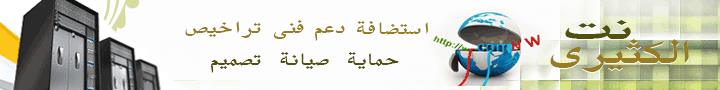




 رد مع اقتباس
رد مع اقتباس
المفضلات